
 |
|
|
|
|
Note: The Scour Exchange network has closed. This page is online for historical purpose only.
What is it Scour and ReScour ?
ReScour is a tool for Scour Exchange beta. Scour Exchange is used for exchanging audio and video across the Internet. It allows you to cancel downloads and continue them at a later time.
Why do I need ReScour ?
Scour has one major disadvantage: If you download large files likes movies with dozens or hundreds of Mb, you cannot be sure that the connection won't break now and then. Scour only allows the resume of error-free connections. But if an error occurs, your download up to then will be lost. You'll have no way of continuing it with Scour. Even if the other computer is still on-line and still shares the file, you won't be able to continue downloading where the error occurred. You have to download the whole thing again.
So what does ReScour ?
ReScour puts your unfinished download in the resume queue again, so you can continue download at the same point where the error occurred. You can even continue downloading that file from someone else, e.g. if the original server wents down.
How do I use it ?
ReScour is not a commercial product, and I spend few time developing it. So it is not fool-proof, but if you follow these points, it should work well:
The situation is that a download in Scour stopped with an error (server down, phone line dropped, your PC hangs...).

| Server | File | Version | Size | Type |
| webrausch.de | rescour.exe | 0.1 | 272 kB | Windows executable (95/98/Me/NT 4.0/2000) |
This is a very early release of ReScour. If you experience problems or have a comment please .
|
|
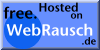 © 2000, WebRausch Bach, Lang, Otto GbR
© 2000, WebRausch Bach, Lang, Otto GbR